1/2




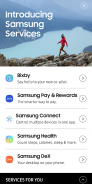
Samsung Services (US - Galaxy Note 8)
1K+下载次数
634.5MB大小
1.0(18-11-2019)最新版本
详情评价版本信息
1/2

Samsung Services (US - Galaxy Note 8)介绍
Retail mode app for Samsung Services
Note: The app is designed for WQHD+ resolution. For best experience, please follow the steps below to set device resolution to WQHD+.
1. Go to Settings -> Device Maintenance -> Battery -> Tap "OFF" to turn off power saving mode.
2. Go to Settings -> Display -> Screen resolution -> select "WQHD+". Tap "Apply" button on top right corner
3. Tap "Recents" button and tap "CLOSE ALL". Go to apps list and launch "Samsung Services" app.
三星服务零售模式的应用
注:该应用程序是专为WQHD +分辨率。为了获得最佳体验,请按照下列步骤设备分辨率设置为WQHD +。
1.进入设置 - >设备维护 - >电池 - >点击“关闭”关闭省电模式。
2.进入设置 - >显示 - >屏幕分辨率 - >选择 “WQHD +”。点击“应用”按钮,右上角
3.点击“最近通话”按钮,然后点击“关闭所有”。进入应用列表,并推出“三星服务”应用程序。
Samsung Services (US - Galaxy Note 8) - 版本1.0
(18-11-2019)Samsung Services (US - Galaxy Note 8) - APK信息
APK版本: 1.0程序包: com.samsung.retailexperience.services.note8g名称: Samsung Services (US - Galaxy Note 8)大小: 634.5 MB下载次数: 2版本: 1.0发布日期: 2020-05-19 13:36:04最小屏幕: SMALL支持的CPU:
程序包ID: com.samsung.retailexperience.services.note8gSHA1签名: 92:CC:FA:50:75:64:AB:45:A4:EC:D8:5F:85:4A:24:3D:28:FA:9E:2E开发商 (CN): Jong Ho Baek组织 (O): R&D Group本地 (L): Bellevue国家/地区 (C): US州/市 (ST): WA程序包ID: com.samsung.retailexperience.services.note8gSHA1签名: 92:CC:FA:50:75:64:AB:45:A4:EC:D8:5F:85:4A:24:3D:28:FA:9E:2E开发商 (CN): Jong Ho Baek组织 (O): R&D Group本地 (L): Bellevue国家/地区 (C): US州/市 (ST): WA
Samsung Services (US - Galaxy Note 8)的最新版本
1.0
18/11/20192 下载次数634.5 MB 大小



























